Your cart is currently empty!
Simple Captcha for WooCommerce Documentation
Overview – Captcha for WooCommerce
Captcha for WooCommerce is a powerful security plugin designed to protect your store from automated attacks. It generates a dynamic, time-sensitive verification code at every critical entry point to ensure that only real customers can log in, register, or check out. With this plugin, you can stop fake registrations and stop fake guest orders, keeping your revenue and reputation secure.
Configuring the Plugin
Installation
- Download the Plugin: Download the ZIP file for Captcha for WooCommerce.
- Upload and Install: In your WordPress admin panel, navigate to Plugins > Add New, click Upload Plugin, select the ZIP file, and then click Install Now followed by Activate Plugin.
Advanced Settings – Captcha for WooCommerce
After installation, configure Captcha for WooCommerce via the WooCommerce Advanced Settings > Woocaptcha panel. Here is a walkthrough of the key settings:
- Code Settings: Define the length and type (numeric, alphanumeric, special, or mixed) of the verification code, and specify its validity period.
- Error Messaging: Customize user-friendly messages for situations where the code is missing, expired, or entered incorrectly.
- Display Options: Choose the pages where the captcha appears. Options include:
- WordPress Entry Points: Login, registration, and lost password pages.
- WooCommerce Pages: Both guest and logged-in checkout pages, as well as WooCommerce login and registration forms.
- Checkout Locking: Prevent the checkout process from proceeding until the correct verification code is entered, ensuring that only authenticated users complete orders.
- AJAX Functionality: Enable real-time code generation and validation to maintain a seamless and responsive user experience.
- Additional Options: Further customize settings such as custom error messages and ban durations, if applicable.
- Save Your Settings: Click Save Changes to apply your configuration.
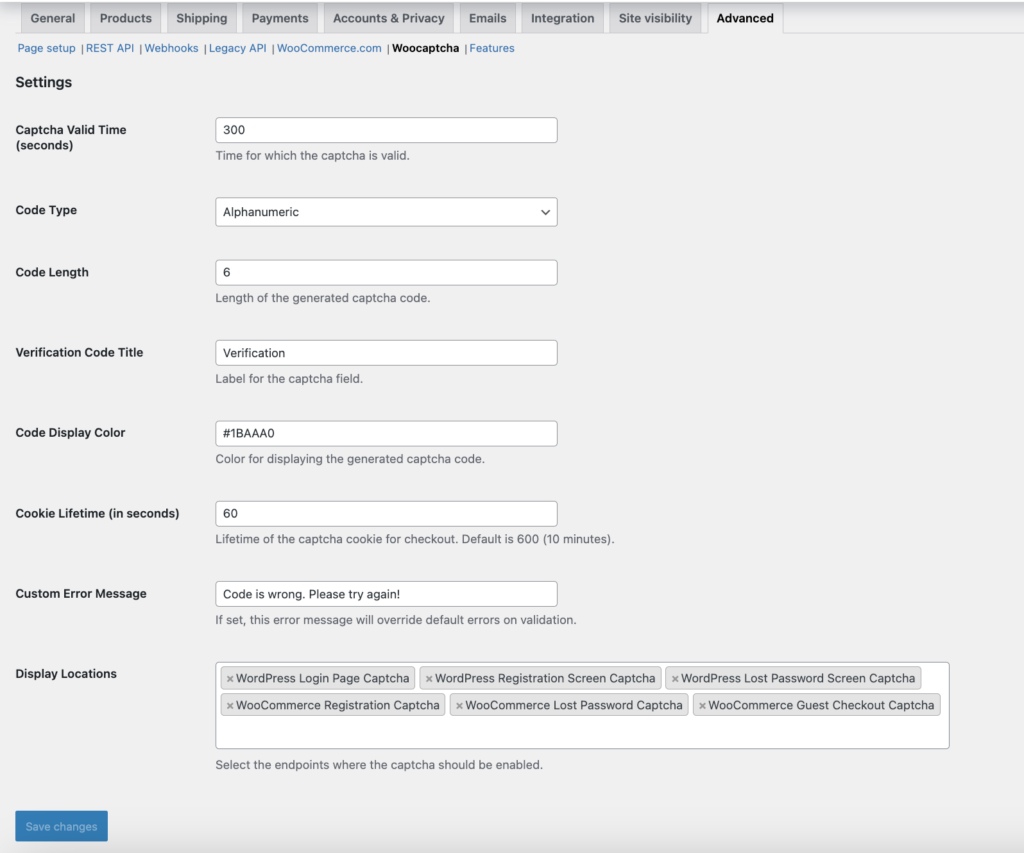
Display Options – Captcha for WooCommerce
Captcha for WooCommerce gives you complete control over where captcha protection appears on your site. You can selectively enable the captcha on:
- WordPress Pages: Login, registration, and lost password screens.
- WooCommerce Pages: Both guest and logged-in checkout pages, as well as WooCommerce login and registration forms.
By choosing specific display options, you ensure maximum protection with minimal disruption to genuine users.
Front-End Integration – Seamless Captcha Implementation
- Verification Process: When a customer accesses a protected page, a unique, time-sensitive verification code is generated and displayed. The customer must enter the correct code to proceed.
- Seamless Experience: The plugin works on both the classic checkout and the new WooCommerce Checkout Block, ensuring that the checkout process remains locked until the correct code is provided.
- Real-Time Feedback: With AJAX-powered code generation and validation, customers receive immediate feedback on their entries, ensuring a smooth and efficient experience.
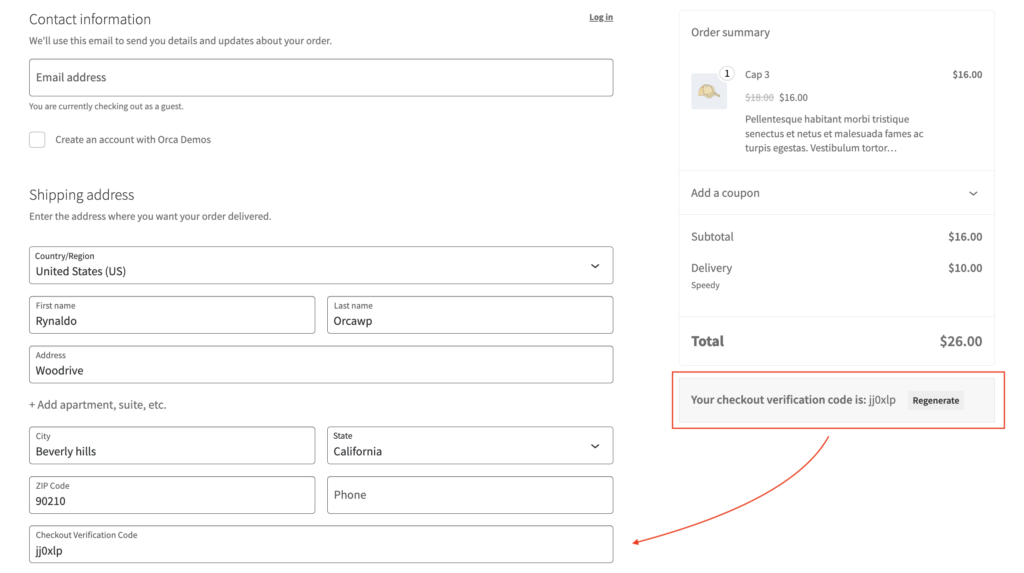
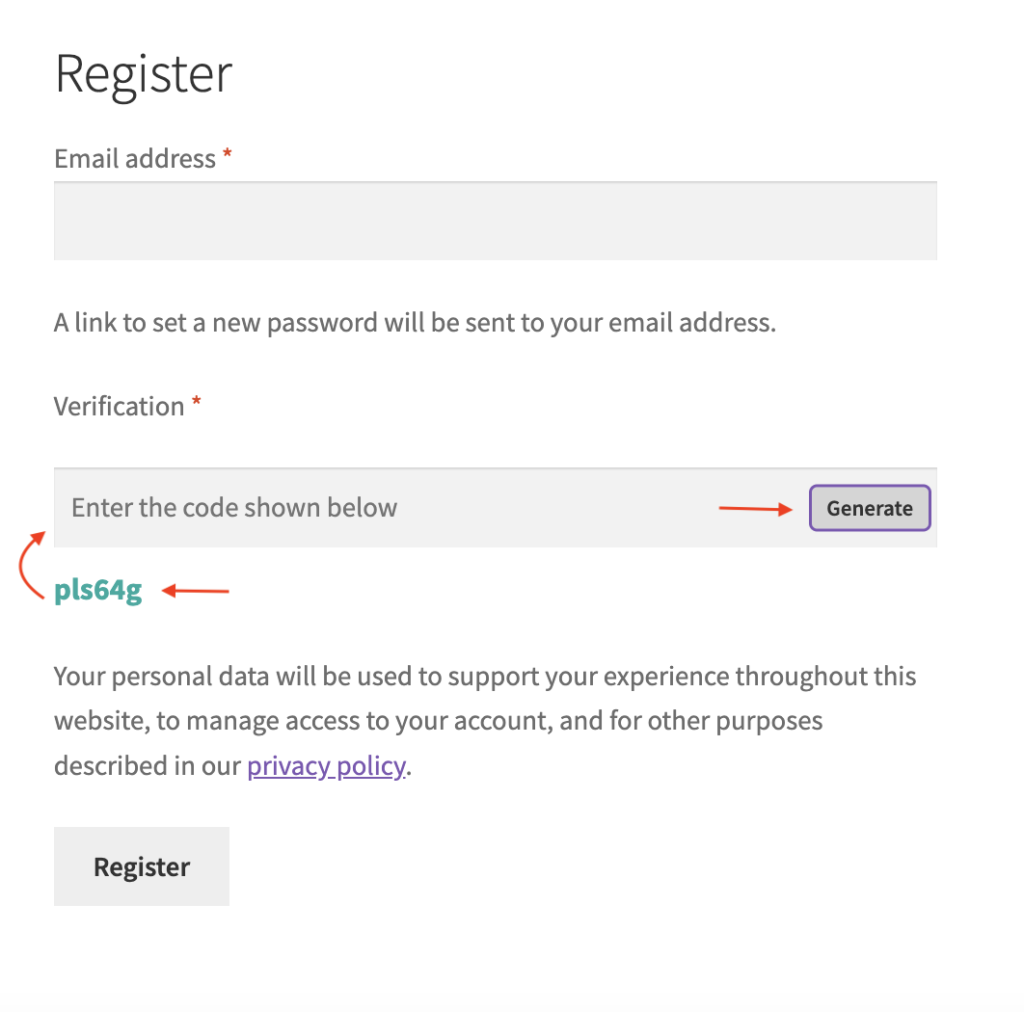
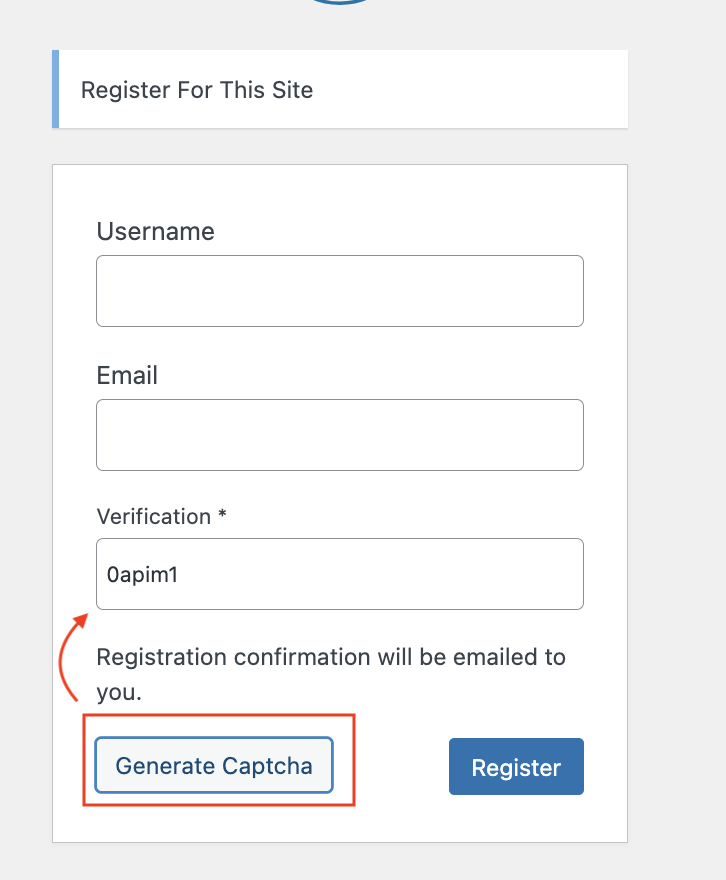
Frequently Asked Questions (FAQ) – Captcha for WooCommerce
Q: How does Captcha for WooCommerce enhance my store’s security?
A: By generating a dynamic verification code on critical pages, the plugin ensures that only real users can perform actions like logging in, registering, or checking out. This process stops fake registrations and fake guest orders, effectively preventing bot attacks and fraudulent transactions.
Q: Is Captcha for WooCommerce compatible with the new WooCommerce Checkout Block?
A: Absolutely. The plugin fully supports both the classic checkout and the new WooCommerce Checkout Block, ensuring consistent protection across your site.
Questions & Support
If you have any questions or need further assistance with captcha for woocommerce, please Contact our Support Team.
Additional Security Recommendation
For those looking for even more robust checkout protection, consider our WooCommerce Anti-Fraud and Checkout Authentication plugin. This powerful tool generates a dynamic verification code during checkout and offers comprehensive error control, configurable security parameters, robust logging, and manual ban/unban controls to further secure your checkout against bots, spam orders, fake orders, and fraudulent transactions.
