Your cart is currently empty!
How to Provide a Shipping Tracking Number to Customers in WooCommerce
How to Provide a Shipping Tracking Number to Customers in WooCommerce: A Comprehensive Guide Using Shipment Tracking for WooCommerce
Shipment tracking is a vital component of running a successful WooCommerce store. Customers today expect to know where their orders are at every step—from the moment a package leaves your warehouse to the instant it’s delivered. In this guide, we’ll show you how to provide a shipping tracking number to your customers, discuss the importance of an effective tracking system, and explain how our Shipment Tracking for WooCommerce plugin makes this process seamless and efficient.
Importance of Shipping Tracking in WooCommerce
Shipping tracking isn’t just a convenience—it’s a necessity for modern e-commerce. Here’s why:
- Enhanced Transparency: Providing tracking information reassures customers that their order is on its way, reducing anxiety and building trust.
- Reduced Support Inquiries: When customers can easily check the status of their shipment, they’re less likely to contact support with “Where’s my order?” questions.
- Streamlined Dispute Resolution: Clear tracking details serve as evidence of shipment and delivery, helping resolve any disputes quickly.
- Boosted Customer Satisfaction: A transparent and reliable tracking system enhances the overall shopping experience, leading to repeat business and positive reviews.
Meeting Customer Expectations
Today’s online shoppers are well-informed and demand a seamless experience from start to finish. This includes not only an easy purchase process but also reliable post-purchase communication. By providing clear and accessible tracking information, you meet these high expectations and demonstrate that your store values customer service as much as product quality.
Cost Savings and Efficiency
Integrating a robust tracking solution can lead to significant savings over time. When customers are empowered to track their orders independently, your support team faces fewer routine inquiries. This reduction in support workload translates into lower operational costs and more efficient order processing, allowing you to focus on growing your business.
Enhancing the Shopping Experience and Boosting Revenue
An effective shipment tracking system does more than just keep customers informed—it enhances their entire shopping experience. When customers feel confident about receiving their orders on time, they are more likely to become repeat buyers. This level of trust and transparency can drive customer loyalty and ultimately boost your store’s revenue.
How to Provide a Shipping Tracking Number to Customers in WooCommerce
There are two primary methods for providing shipping tracking numbers to customers in WooCommerce: the manual method and an automated approach. With our Shipment Tracking for WooCommerce plugin, you can streamline the process, ensuring that every customer receives tracking information promptly and accurately.
Manual Method: The Traditional Approach
Many WooCommerce stores add tracking numbers manually by updating order notes or sending individual emails to customers. While this method works, it has several drawbacks:
- Lack of Automation: Manually entering tracking information and sending emails is time-consuming, increasing the cost and effort involved in processing each order.
- Increased Risk of Errors: Manual entry can lead to mistakes—such as incorrect tracking numbers or wrong carrier links—that may confuse customers and damage trust.
- Delayed Communication: Sending tracking information long after the order is placed can create anxiety and frustration for customers, who expect immediate updates.
Automated Method with Shipment Tracking for WooCommerce
Our plugin revolutionizes the tracking process by automating key steps while still allowing you to enter tracking numbers manually. Here’s how it works:
- Easy Setup: Once you install and activate the Shipment Tracking for WooCommerce plugin, a dedicated tracking panel appears on your WooCommerce order edit screen.
- Manual Entry, Automatic Update: When you add a tracking number to an order and select the appropriate shipping provider from a built-in list (including major carriers such as DHL, UPS, FedEx, Royal Mail, and DPD), the plugin immediately updates the “My Account” page for the customer.
- Email Notifications: Simultaneously, the plugin automatically sends an email to the customer that includes the tracking number and a direct link to the carrier’s live tracking page. This ensures customers have instant access to the most current shipping information.
- Custom Provider Flexibility: If your store uses a local or alternative carrier, you can easily add a custom shipping provider from your WooCommerce settings without any coding.
Step-by-Step Guide to Implementing Shipment Tracking
Follow these simple steps to provide shipping tracking numbers to your customers using our plugin:
Step 1: Install and Activate the Plugin
Download Shipment Tracking for WooCommerce and install it via your WordPress dashboard. Activate the plugin to add a new shipment tracking panel to your order edit screen.
Step 2: Configure Your Shipping Providers
Navigate to WooCommerce > Settings > Shipping > Shipping Tracking to review and configure the list of available shipping providers. If your preferred carrier isn’t listed, add it as a custom provider by entering the provider’s name and tracking URL (using %s as a placeholder for the tracking number).
Step 3: Add Tracking Information to Orders
When an order is ready to ship, open the order in your WooCommerce admin dashboard. In the shipment tracking panel, select the shipping provider and manually enter the tracking number provided by your courier. Once you save the order, the plugin automatically updates the customer’s “My Account” page and sends a tracking email containing a direct link to the carrier’s live tracking page.
Conclusion
Providing a shipping tracking number to customers in WooCommerce is crucial for building trust, reducing support inquiries, and enhancing the overall shopping experience. With Shipment Tracking for WooCommerce, you can automate the process of updating tracking information—ensuring that the moment you enter a tracking number, your customers receive an email notification and see the update on their “My Account” page. This streamlined approach not only saves you time but also boosts customer satisfaction and loyalty.
Ready to transform your shipping process? Try Shipment Tracking for WooCommerce today and see how effortless providing tracking numbers can be. For further assistance, don’t hesitate to contact our support team and take your WooCommerce store to the next level!
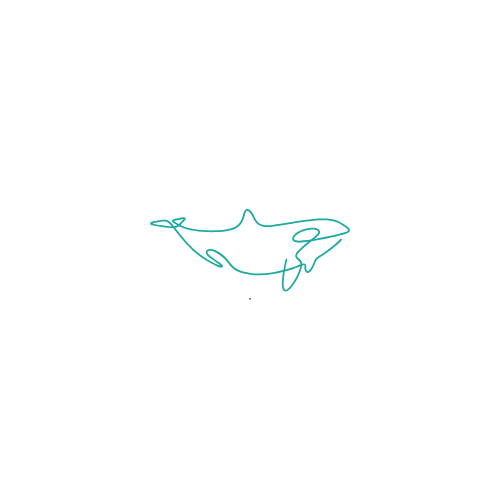
Leave a Reply