Your cart is currently empty!
AI Product Reviews for WooCommerce Documentation
Overview
AI Product Reviews Generator is a powerful WooCommerce plugin that uses cutting-edge AI to produce natural, human-like product reviews. It helps you seed new products with reviews and build social proof for your store. In addition, it integrates directly into your WooCommerce dashboard, so you can start generating reviews without any hassle. In short, our plugin makes woocommerce ai product reviews simple and effective.
Installation & Configuration
Installation
- Download the Plugin: Download the ZIP file for AI Product Reviews Generator.
- Upload and Install: In your WordPress admin panel, navigate to Plugins > Add New and click on Upload Plugin. Then select the ZIP file, click Install Now, and activate the plugin.
Accessing Plugin Settings
- Navigate to Settings: Go to WooCommerce > Settings > AI Product Reviews.
- Configure Your Options: Adjust the settings as described in the Plugin Settings section below.
- Save Your Settings: Click Save Changes to apply your settings.
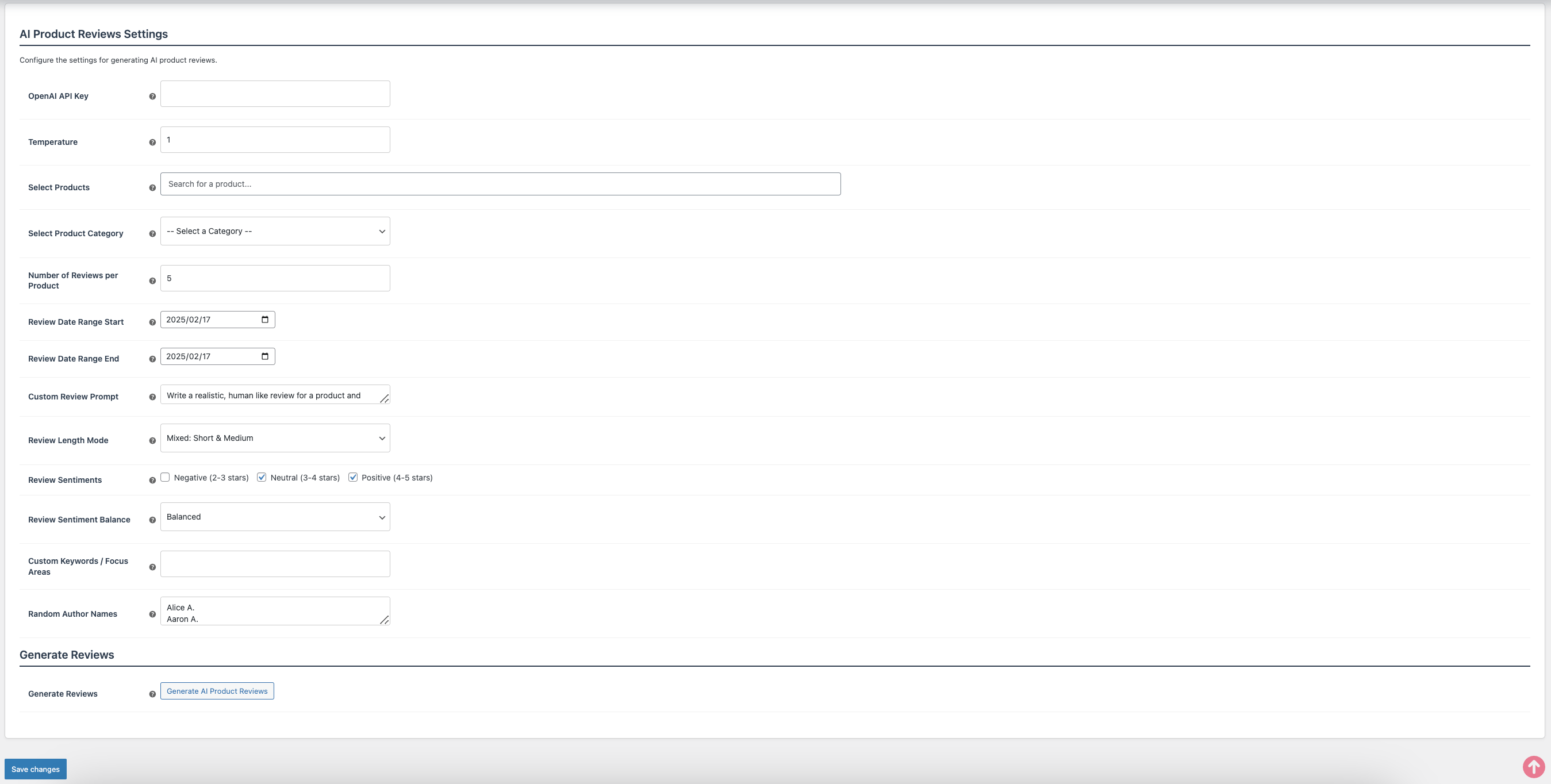
Plugin Settings
The AI Product Reviews Generator plugin provides a variety of settings to fine-tune your woocommerce ai product reviews experience:
AI Product Reviews Settings
Configure the settings for generating AI product reviews below.
OpenAI API Key
Placeholder: [Your OpenAI API Key]
Enter your OpenAI API key. You can obtain your API key from OpenAI’s platform. This key is essential to access the AI engine that powers the review generation.
OpenAI Engine
The plugin uses OpenAI’s chatgpt-4o-latest engine to generate natural, engaging product reviews. Moreover, you can expect high-quality reviews that align with your custom prompts. Additional engine options will be available in future updates.
Temperature
Placeholder: [Your Temperature Value]
This setting controls the creativity of the AI-generated reviews. Higher values yield more varied and creative content, while lower values produce more consistent reviews.
Select Products
Manually select specific products for review generation. This field supports searching and selecting multiple products.
Select Product Category
Alternatively, choose a product category so that the plugin generates reviews for all products within that category.
Default Option: “– Select a Category –“
Number of Reviews per Product
Placeholder: [Number of Reviews]
Specify how many reviews the plugin should generate for each product (or for all products within a selected category).
Review Date Range Start & End
Start Date Placeholder: [Start Date]
End Date Placeholder: [End Date]
Define a date range for the review timestamps. The plugin assigns a random date within this range to each generated review.
Custom Review Prompt
Placeholder: [Your Custom Review Prompt]
Enter a custom review prompt that instructs the AI. You can include dynamic placeholders like {product_title} to automatically insert product details.
Review Length Mode
Placeholder: [Your Review Length Mode]
Choose the length of the reviews. Options include fixed or mixed lengths (short, medium, long). For example, “Fixed: Medium” produces medium-length reviews consistently.
Review Sentiments
Select the sentiments the AI should reflect in the reviews. Available options include:
- Negative (2-3 stars)
- Neutral (3-4 stars)
- Positive (4-5 stars)
You may choose one or more sentiments to match your desired tone.
Review Sentiment Balance
Placeholder: [Your Sentiment Balance Setting]
This setting balances the selected sentiments. For example, a “Balanced” setting gives equal weight to all chosen sentiments during review generation.
Custom Keywords / Focus Areas
Enter keywords or focus areas to guide the AI. These keywords help emphasize specific features or benefits of your products, such as quality, customer service, or packaging.
Generate Reviews
Once you finish configuring the settings, click the Generate Reviews button (labeled “Generate AI Product Reviews”) to start the process. The plugin will create reviews based on your settings and then display a confirmation message.
Output Examples
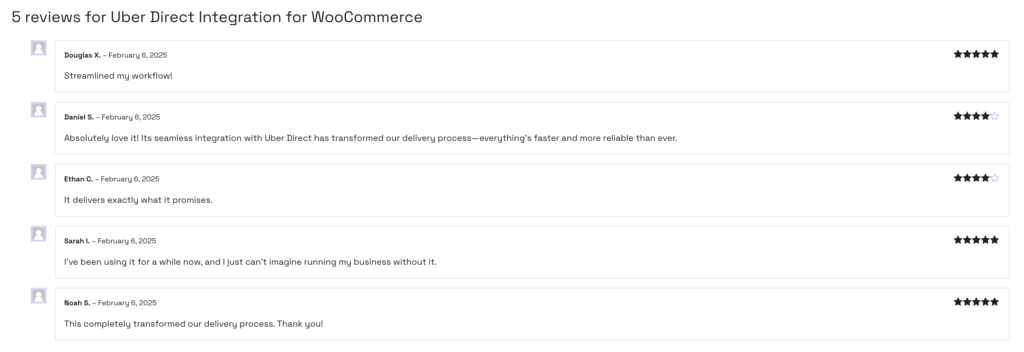
Frequently Asked Questions (FAQ)
Q: Reviews are not generating as expected. What can I do? A: First, check that your OpenAI API Key is correctly entered and active. Then, ensure you selected products or a category and that all settings—such as temperature, review prompt, and sentiment options—are properly configured. Also, clear your browser and server cache, and review your error logs if needed.
Q: How can I generate reviews in a specific language or mix languages? A: You can include language-specific instructions in the Custom Review Prompt field. For example, add “Write this review in Spanish” or “Mix English and Spanish” to your prompt.
Q: My custom focus areas are not reflected in the reviews. Why? A: Ensure that your Custom Keywords / Focus Areas are clearly defined. While the AI follows your instructions, slight variations may occur if the prompt is not explicit enough.
Questions & Support
If you have any questions or need further assistance, please Contact our Support. You can also visit the WooCommerce official website for more resources.
