Your cart is currently empty!
Advanced Auto-Complete Orders for WooCommerce Documentation
Overview
Autocomplete Orders for WooCommerce helps you complete orders quickly by automatically marking orders as completed based on clear, rule‑based conditions. Our plugin improves your workflow and minimizes manual intervention. You can use autocomplete orders for WooCommerce to target all paid orders, virtual orders, or orders with specific statuses. This plugin makes order processing fast and efficient. For more details, visit WooCommerce.
Installation & Configuration
Installation
- Download the Plugin: Download the Advanced Auto Complete Orders plugin ZIP file.
- Upload and Install: In your WordPress admin panel, navigate to Plugins > Add New and click Upload Plugin. Select the ZIP file, click Install Now, and then activate the plugin.
Configuration
- Access the Settings: Go to WooCommerce > Settings > Auto Complete Orders.
- Configure Your Rule: Select the autocomplete rule that fits your store. Choose which order statuses or payment gateways should trigger order completion.
- Historical Completion: Use the one‑click historical completion feature to update past orders instantly via an AJAX process.
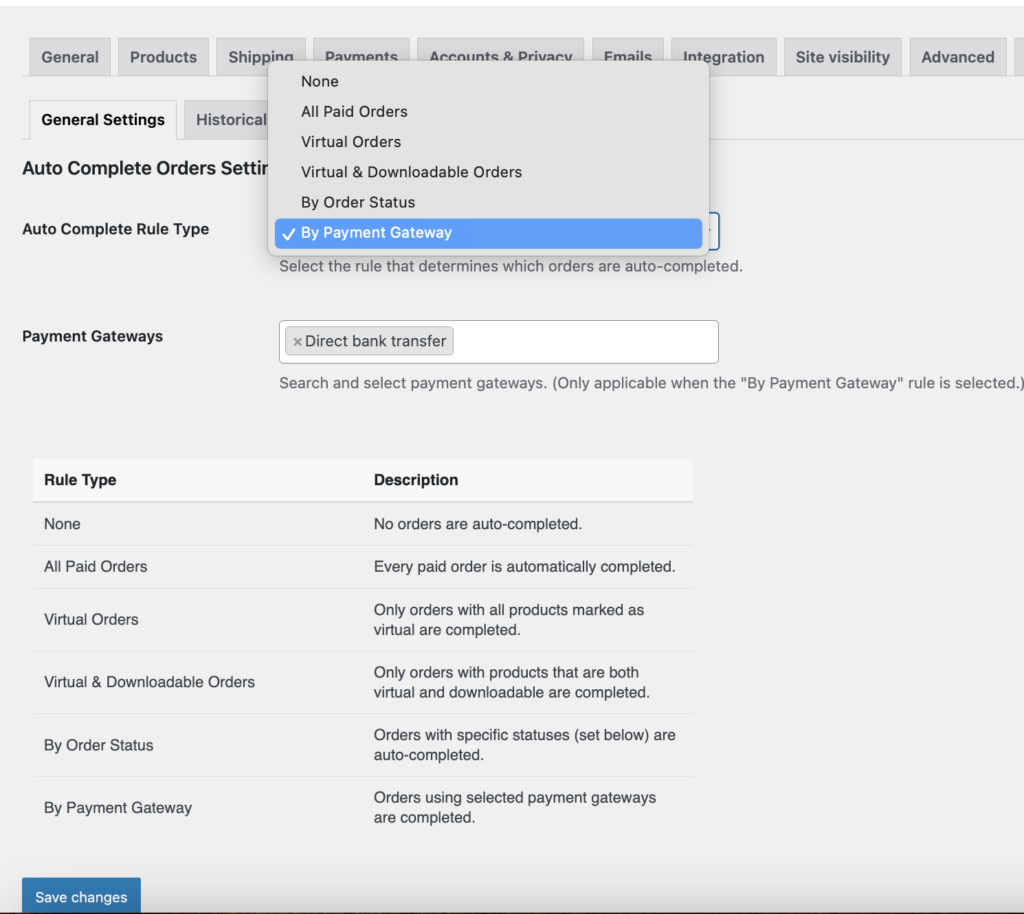
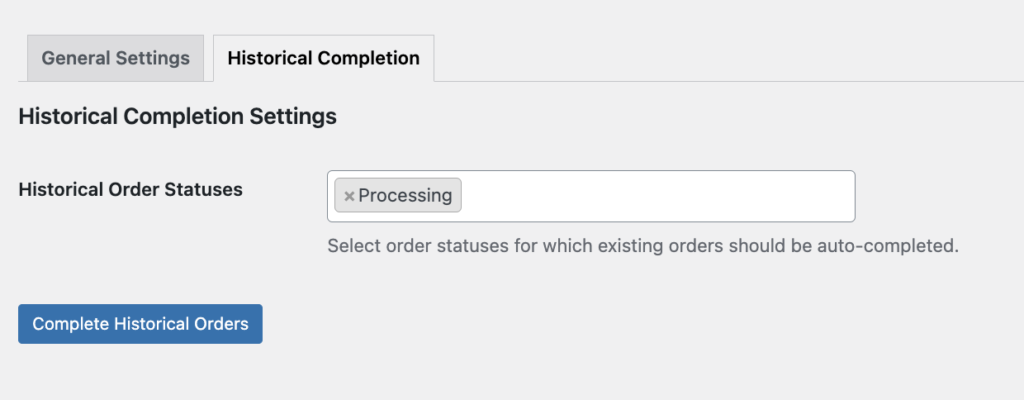
Rule Types Explained
The plugin provides several rules to automate order completion:
- None: Do not autocomplete any orders.
- All Paid Orders: Autocomplete every order that is fully paid.
- Virtual Orders: Autocomplete orders that contain only virtual products.
- Virtual & Downloadable Orders: Autocomplete orders where every product is virtual and downloadable.
- By Order Status: Autocomplete orders that have specific statuses (e.g., pending, processing, on‑hold).
- By Payment Gateway: Autocomplete orders that use specific payment gateways. This option works well for both online and offline payments.
Payment Methods
Order Status Control actively completes orders that are paid. This process calls woocommerce_payment_complete() or $order->payment_complete(). Most online payment methods, like PayPal, credit cards, and e‑checks, trigger this automatically. For offline payments such as BACS, Check, or Cash On Delivery, the plugin works seamlessly to complete orders accurately.
FAQ & Troubleshooting
Q: Orders are not autocompleting as expected. What should I check?
A: Verify that you have chosen the correct rule type and that orders meet the conditions (e.g., fully paid, correct product type, or specified order statuses).
Q: How does historical completion work?
A: The historical completion feature scans all existing orders with your chosen statuses and marks them as completed instantly.
Q: Can I reverse an order that has been autocompleted?
A: If an order autocompletes by mistake, update it manually to a different status.
Questions & Support
For any questions or additional help with autocomplete orders for woocommerce, please contact our support team. You can also visit the official WooCommerce website for more resources.
